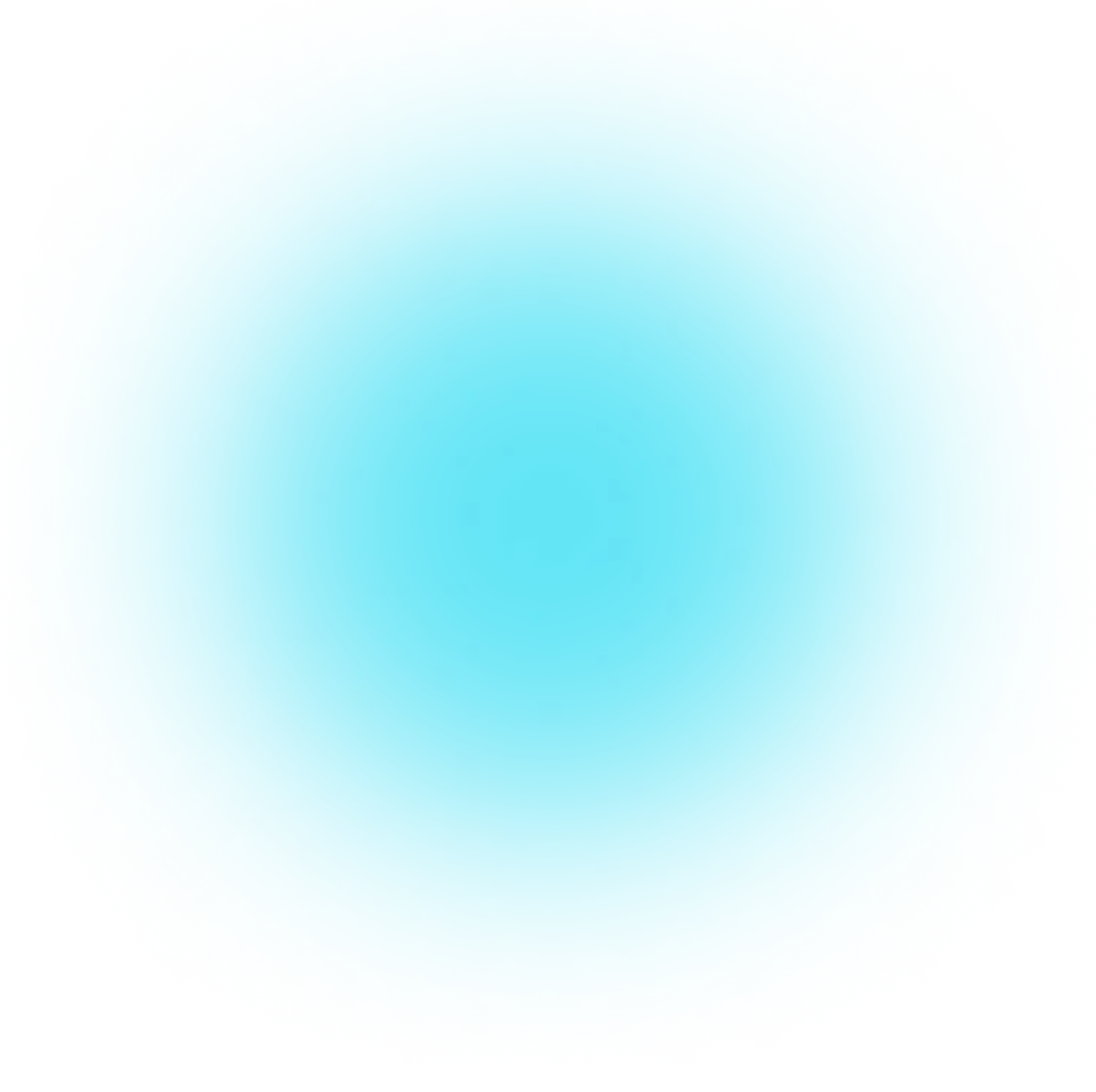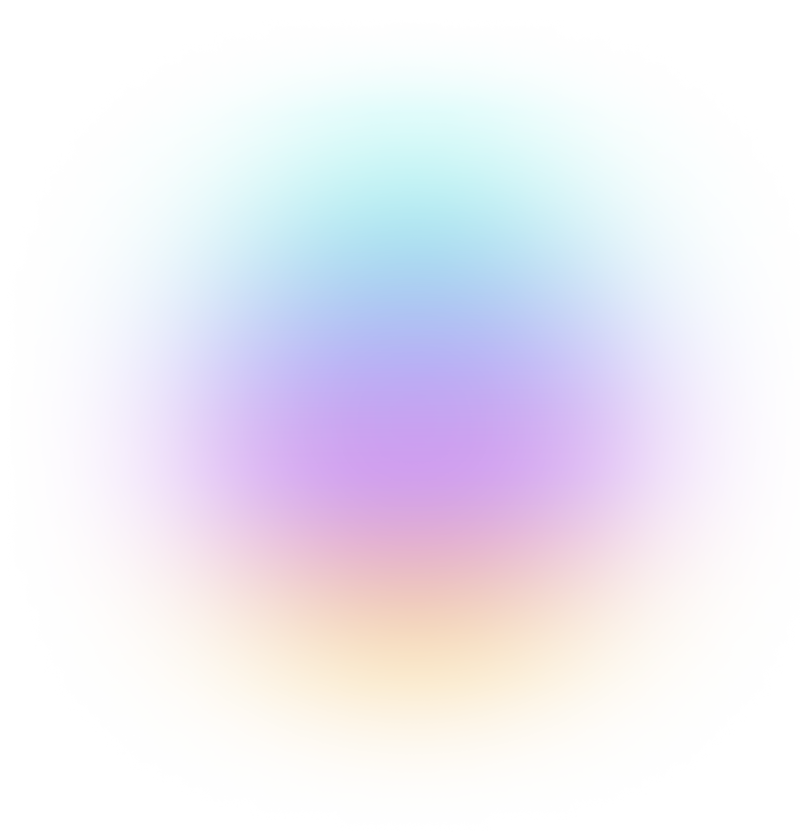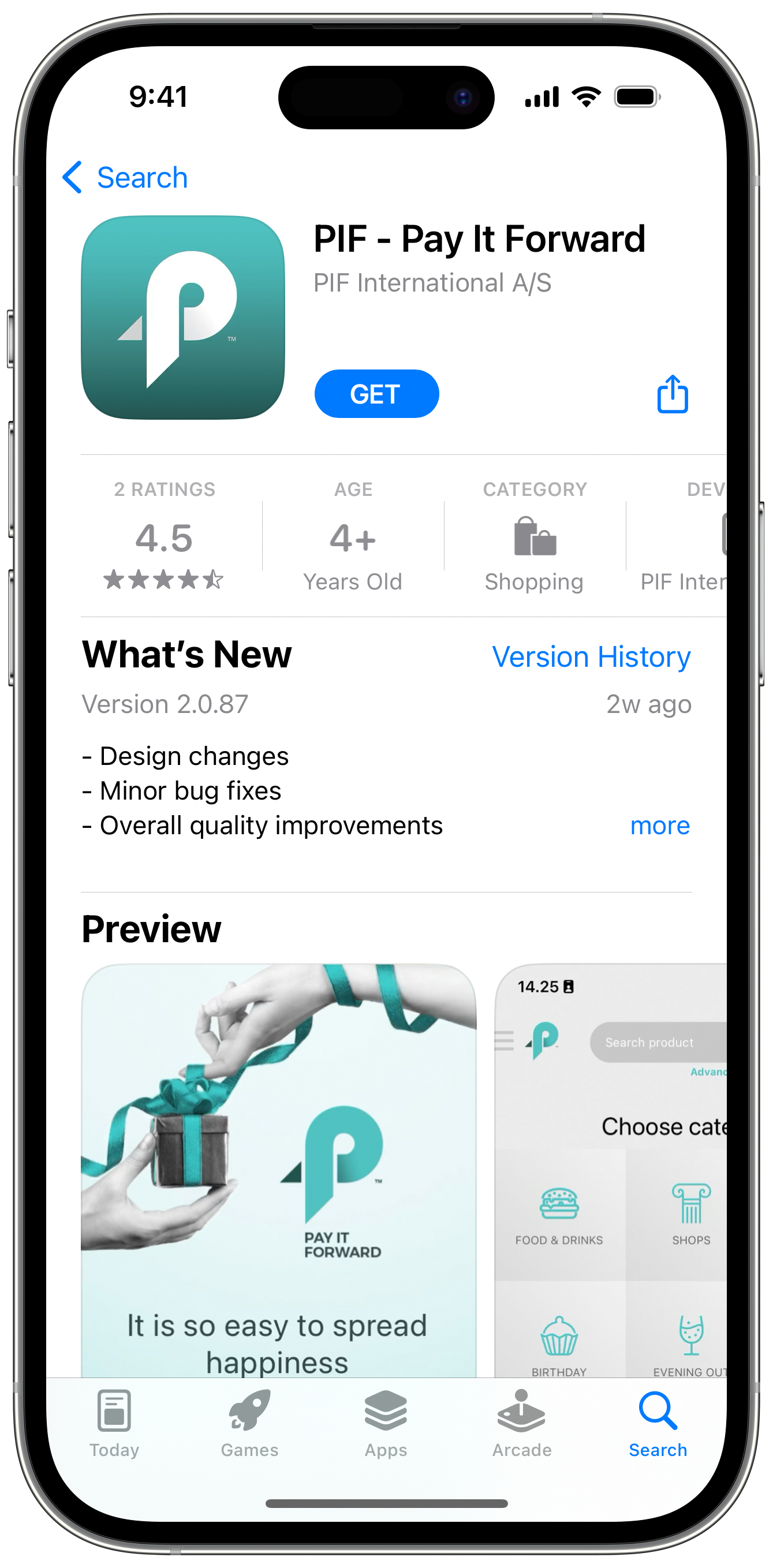You can download the PIF app for free in the AppStore for iPhone or Google Play Store for Android.
Get started:
- Open the PIF app
- Choose your country and enter your telephone number
- Enter PIN code
It is easy and effortless to find a gift to send to your friends or family. On the front page, you can find all the products by scrolling down or choose from the categories at the top. PIF has a wide range of suppliers, who are always adding new products to PIF.
Send gift:
- Search for product
- Choose product
- Choose receiver
- Choose payment
- Send gift
When you send a gift to someone who does not have the PIF app, they will receive a message via SMS with a link to where they can download the app. You can also add a personal message in the SMS.
PIF has a wide variety of suppliers, who are always adding new products to PIF. You can always find the right gift for the right occasion; it is all about being creative!
Absolutely! Just tap the “add to cart” icon on the top right corner of a product’s tile, once you’ve added all the items, just tap on the cart icon on the top right corner of the screen to send your PIF.
You can create a new PIN code by requesting a new PIN code when you log in, or when you purchase a product. You will then receive an activation code via SMS. After entering the activation code, you can choose a new PIN code.
You can always change your telephone number on your account under “edit profile”. Here you can change your telephone number, PIN code, as well as add some extra information to receive a free PIF.
You can pay with credit or debit card (Dankort, Visa, Mastercard) or MobilePay. Both options are easy to set up and can be used again and again.
Credit or debit card:
- Enter credit/debit card information
- Save payment card details
MobilePay:
- Enter PIN code for MobilePay
- Swipe for payment
You can always get an overview of your information and change your details under “edit profile”.
Here you can add or delete your saved payment card.
If you lose your payment card, you should contact your bank immediately.
Yes! After you select the receiver, you will find two options for sending your PIF: “Immediately” or “At Specific Date”.
Tapping on “At Specific Date” will let you choose the date and time of when the PIF will be delivered. This way you’ll never forget to send a gift to your friends or family!
Under “My PIF’s” on the front page, you can see the gifts you have received and the gifts you have sent.
Under “My PIF’s” you can also see how many days and hours there is left on the redemption period for your gift until it expires.
You can see all the gifts you have received through PIF under “My PIF’s”. You can see in which stores you can redeem your gifts, as well as the redemption period. When you are in the store and are unpacking your gift, you simply tap “Redeem Now”.
Then hit “Redeem PIF” and choose the store you are in. From there, the store will swipe and scan the barcode. You can then enjoy your gift. Finally, you can thank the receiver by sending a PIF in return.
Redeem a gift:
- Choose a gift
- Find a store
- Redeem gift
- Enjoy gift
- Send a PIF in return
The redemption period is different from gift to gift. You can always see the redemption period on the gift you have received under “My PIF’s”. Here you can also see how many days and hours you have left on the redemption period and when your gift expires.
If you do not redeem your gift within the redemption period, the gift will disappear from “My PIF’s”, and you will no longer be able to redeem the gift at the suppliers’ stores. So, come down to the store and enjoy your gift before the redemption period runs out!
In the PIF app, you can chat with other PIF users and thank your friends or family for the gift. You can find the chat function on the front page at the bottom.
You should choose the market (country) in which your recipient will receive their gift. You can choose between all of the different markets, where PIF has suppliers. For example, you can send a PIF from Germany, which can be redeemed in Denmark. Pr 01.05.2018 has suppliers in Denmark.
All of it! PIF does not charge any fees when it comes to charities. Only the mandatory transaction fee will be deducted. This fee goes to the payment provider. We won’t keep a dime.
The only thing the receiver will see is your PIF ID, nothing more. We care about your privacy so we strive to find solutions that keep your data yours.
BUSINESSES
Join PIF to unlock new avenues for customer engagement, boost brand loyalty, and connect with socially conscious consumers who value the art of giving.